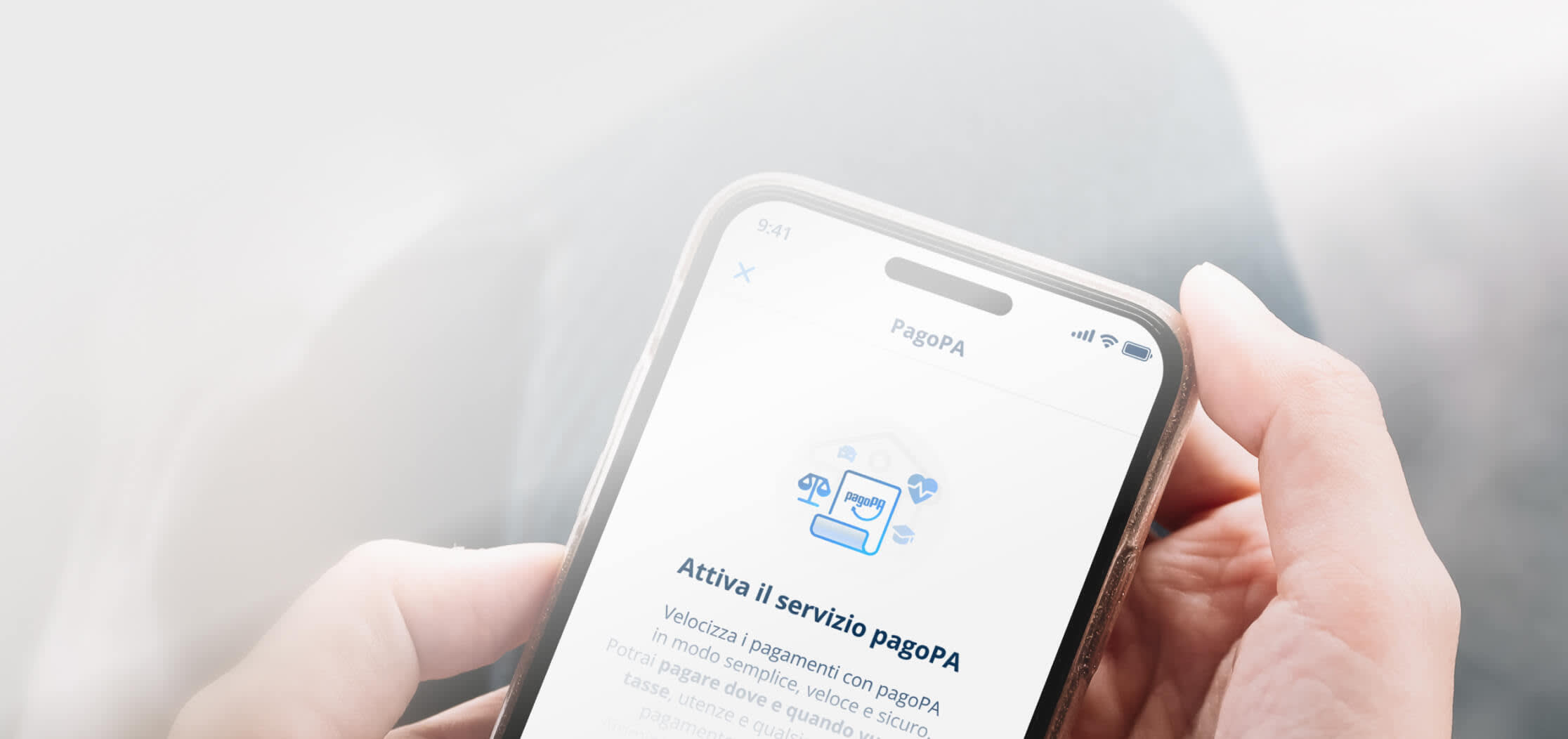Need further assistance?
Visit the Support section
Velocizza i pagamenti per le Pubbliche Amministrazioni, scuole, università e ASL e salda tributi, tasse, utenze, rette, quote associative.
Con il servizio pagoPA in app Telepass ti basta inquadrare il QR code e ti occupi velocemente dei pagamenti importanti.
You will be charged commisions based on the amount you pay:
The commission amount is found in the payment notice summary and is displayed before you proceed to payment.
You can pay a maximum amount of €499.99 per payment notice (excluding commissions) with pagoPA.
Once you finish making your payment, you’ll find your payment invoice in the app. More details can be found in the “Where do I find my payment invoice in the app?” question.